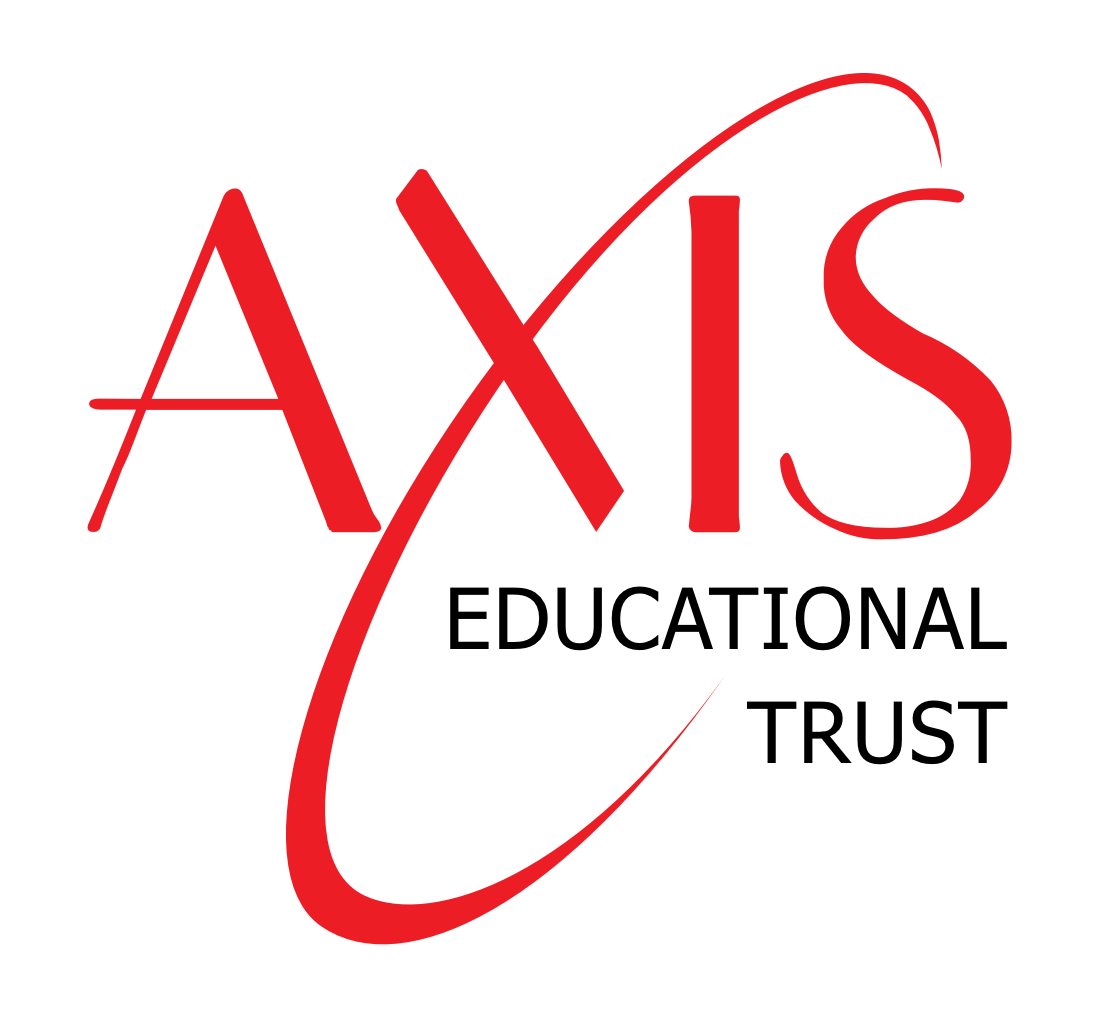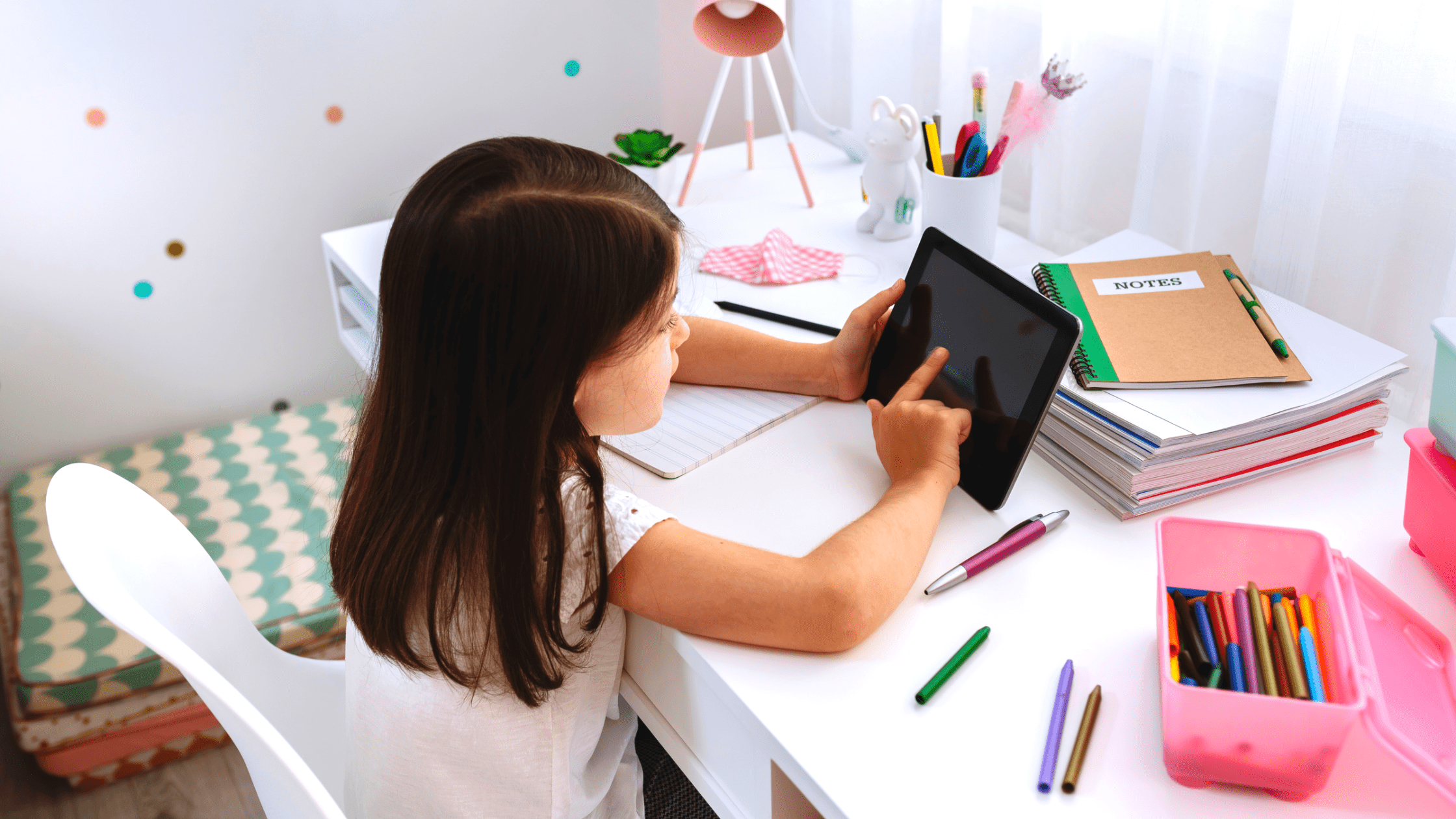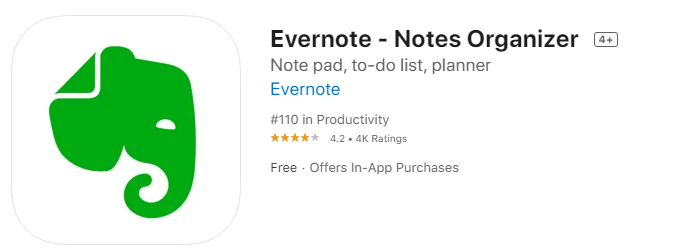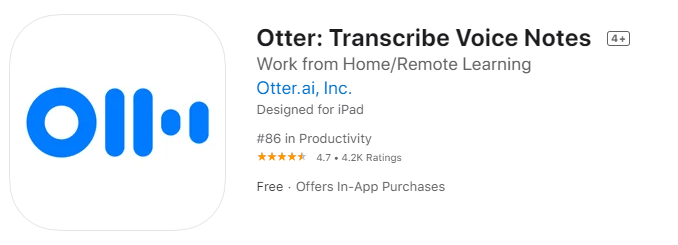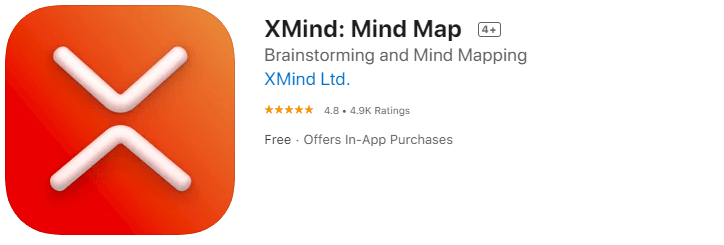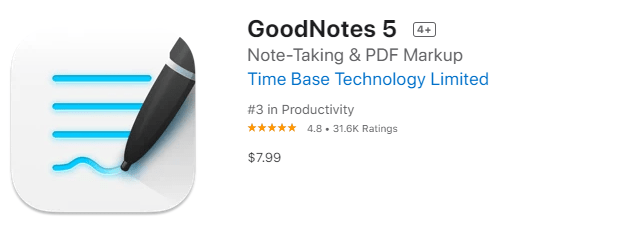Implementing a self-study schedule can be problematic when dealing with a large work load and not being properly organized. Furthermore, sourcing all of the necessary tools in one place can be a challenging task. There are endless amounts of apps that aim to assist with managing your workload on a budget so we have created a list of these must have apps and outlined why you should implement them in to your future self-study sessions.
Evernote – Notes Organizer
Evernote has a variety of different functions, however one that makes it stand out from the others is that it digitizes your handwritten notes in order to save you time. It also gives you the ability to write, collect, and capture ideas as searchable notes, checklists, and to-do lists. Furthermore, you can also add different types of multimedia content to your notes (text, sketches, photo, audio, etc.), and set reminders so you never miss a deadline.
Price: Free (Premium options available)
Otter: Transcribe Voice Notes
Otter is perfect for the busy multitasker. This app records and takes meeting notes in real-time so you can stay focused on everything else happening and generates it in to shareable smart notes that sync audio, text and images. This app aims to keep students more focused and productive in relation to self-studying by giving them one less thing to worry about.
Price: Free
The Homework App
The Homework App makes organizing homework a more enjoyable task. Colour-code each subject and create subtasks that are shown in your dashboard. This app gives you the freedom to completely customize how your homework tasks can be viewed and enables users to prioritize tasks effectively. The Homework App also provides an in-app calendar so you can set your tasks on a daily, monthly and yearly basis and reminders can also be implemented so you will never forget a piece of homework again.
Price: Free
XMind: Mind Map
A brainstorming and mind-mapping software with a twist. Create organizational charts and other visual aids to help you manage complex information, clarify your thought process, and capture ideas effectively. Ideal for students working in a new discipline where the approach to problem-solving is more fluid, XMind maps can be exported directly to the Evernote app.
Price: Free
GoodNotes 5
GoodNotes 5 transforms your iPad into a powerful digital note taking device. This app enables the user to created organized notes with multimedia integration. By using a digital pen in correlation with the app, you can expect complete organization of files that can easily be amended and customized – perfect for those who like to create and learn from visual study materials. GoodNotes 5 also gives the user a variety of customization options for notetaking, including pen colour, thickness, and layout options.